Vue + SignaturePad(canvas)实现移动端手写签名
移动端下业务需要全屏手写签名,需求:兼容横竖屏,无论横竖屏下,签字图都需要是横向显示: 插件SignaturePad
一、思路分析:
1 . 移动H5虽可以判断横竖屏,但考虑到多设备访问问题(微信下,有的手机需要用户开启横屏模式才可以旋转,一般人不知道怎么设置),所以强制横屏显示只能放弃。
2 . 无法强制横屏,那么我们是否可以通过CSS将页面旋转达到视觉横屏效果呢? 答案当然是可以,通过 transform: rotate(90deg) 即可实现。
3 . 通过transform可以将页面旋转,但是会面临新的问题:canvas画布旋转后会导致落笔精度丢失,如果你是手写canvas可以通过计算X,Y调整落笔,由于笔者采用插件,所以只能另寻思路。
4 . 由于canvas画布旋转精度丢失特殊性,所以我们为它包裹一层div,这样旋转父容器,canvas画布不变,保持原有布局即可。
二、实现方式:
方式两种:区别在于用户感知
1. 通过window.resize或window.orientation判断横屏竖屏状态,设置对应宽高 - 无感知
2. 监听window.resize, 重新加载reload - 有感知,页面会刷新
查看源码 - JUMP TO GITHUB DEMO
三、踩坑记录:
1 . 移动端屏幕旋转,canvas触控点失灵,签名位置错乱
解决方案不唯一,
首先canvas的父容器(class='recruit-canvas')固定定位在body下,默认宽高继承body,100%;
其次,定位canvas采用定位,脱离文档流,动态设定宽高即可(宽高设置无效看踩坑三)2 . 安卓微信下,网页无法旋转,IOS下网页旋转正常
ios手机权限高于微信,所以微信**旋转方向**默认开启跟随系统
android手机下,微信默认关闭旋转跟随系统,打开设置步骤:我的-设置-通用-开启横屏模式(跟随系统旋转)3 . canvas赋值宽高无效
canvas.style.width/height 与 canvas.width/height 设置不同,
单独设置canvas.width/height前提需要在html标签中初始化默认width,height属性;
单独设置canvas.style.width/height,需要在后面添加'px'单位,否则失效;
备注:实际测试中Google chrome,发现不设置属性依然可以设置canvas.width/height,可能与兼容性有关4 . canvas旋转后精度丢失问题
canvas利用css transform:rotate()旋转会导致签名画图落笔精度丢失
解决方法包裹一层父容器,旋转父容器,canvas动态赋值width,height四、附上源码:
<template>
<div id="recruitBox" class='recruit-canvas'>
<div class="canvas-box" ref="canvasRef">
<canvas ref="canvasMapRef" id="canvas-map" width="100" height="100"></canvas>
</div>
<div class="btn-box flex-row">
<span class="del-btn" @click="clearCanvasHandle">清除</span>
<span class="sure-btn" @click="makeCanvasHandle">确认</span>
</div>
</div>
</template>
<script>
import SignaturePad from 'signature_pad'
export default {
name: 'MineRecruitCanvas',
data () {
return {
canvasNode: null
}
},
mounted () {
this.initalHandle()
window.addEventListener('resize', this.initalHandle, false)
},
methods: {
initalHandle () {
const _canvasBox = this.$refs.canvasRef
const _canvas = this.$refs.canvasMapRef
if (!_canvasBox || !_canvas) {
return false
}
_canvas.width = _canvasBox.clientWidth
_canvas.height = _canvasBox.clientHeight
this.clearCanvasHandle()
this.canvasNode = new SignaturePad(_canvas, {
minWidth: 2,
maxWidth: 2,
penColor: 'rgb(0, 0, 0)'
})
},
clearCanvasHandle () {
if (this.canvasNode) {
this.canvasNode.clear()
this.canvasImage = null
}
},
makeCanvasHandle () {
const canvasNode = this.canvasNode
// 重新初始化画布
if (!canvasNode) {
this.initalHandle()
}
// 是否签字
if (canvasNode.isEmpty()) {
this.$toast('您还没有签名')
return false
}
// 图像旋转二次处理
let _defaultURL = null
const _boxWidth = window.innerWidth
const _boxHeight = window.innerHeight
const _signImg = canvasNode.toDataURL('image/png', 0.6)
if (_boxWidth < _boxHeight) {
this.rotateBase64Img(_signImg, -90, (imgUrlRes) => {
_defaultURL = imgUrlRes
})
} else {
_defaultURL = _signImg
}
// upload ajax
},
// 重新生成旋转base64
rotateBase64Img (src, edg, callback) {
try {
const canvas = document.createElement('canvas')
const ctx = canvas.getContext('2d')
let imgW = 0 // 图片宽度
let imgH = 0 // 图片高度
let size = 0 // canvas初始大小
if (edg % 90 !== 0) {
throw new Error('旋转角度必须是90的倍数!')
}
(edg < 0) && (edg = (edg % 360) + 360)
const quadrant = (edg / 90) % 4 // 旋转象限
const cutCoor = { sx: 0, sy: 0, ex: 0, ey: 0 } // 裁剪坐标
const image = new Image()
image.src = src
image.crossOrigin = 'anonymous'
image.onload = function () {
imgW = image.width
imgH = image.height
size = imgW > imgH ? imgW : imgH
canvas.width = size * 2
canvas.height = size * 2
switch (quadrant) {
case 0:
cutCoor.sx = size
cutCoor.sy = size
cutCoor.ex = size + imgW
cutCoor.ey = size + imgH
break
case 1:
cutCoor.sx = size - imgH
cutCoor.sy = size
cutCoor.ex = size
cutCoor.ey = size + imgW
break
case 2:
cutCoor.sx = size - imgW
cutCoor.sy = size - imgH
cutCoor.ex = size
cutCoor.ey = size
break
case 3:
cutCoor.sx = size
cutCoor.sy = size - imgW
cutCoor.ex = size + imgH
cutCoor.ey = size + imgW
break
}
ctx.translate(size, size)
ctx.rotate(edg * Math.PI / 180)
ctx.drawImage(image, 0, 0)
const imgData = ctx.getImageData(cutCoor.sx, cutCoor.sy, cutCoor.ex, cutCoor.ey)
if (quadrant % 2 === 0) {
canvas.width = imgW
canvas.height = imgH
} else {
canvas.width = imgH
canvas.height = imgW
}
ctx.putImageData(imgData, 0, 0)
if (typeof callback === 'function') {
callback(canvas.toDataURL('image/png', 0.7))
}
}
} catch (e) {
console.log(e)
}
},
},
beforeDestroy () {
window.removeEventListener('resize', this.initalHandle, false)
}
}
</script>
<style lang='scss' scoped>
.recruit-canvas {
position: fixed;
top: 0;
left: 0;
width: 100%;
height: 100%;
.btn-box,
.canvas-box{
position: absolute;
top: 50%;
z-index: 50;
}
.btn-box{
left: -22%;
text-align: center;
transform: rotate(90deg);
-o-transform: rotate(90deg);
-ms-transform: rotate(90deg);
-moz-transform: rotate(90deg);
-webkit-transform: rotate(90deg);
.del-btn,
.sure-btn {
display: inline-block;
width: 100px;
height: 24px;
margin: 0 10px;
line-height: 24px;
border-radius: 6px;
background-color: $color-background;
}
.del-btn {
color: $color-theme;
}
.sure-btn {
color: $color-background;
background: linear-gradient(100deg, #FF4E01 0%, #FFBC01 100%);
}
}
.canvas-box {
left: 22%;
height: 80vh;
width: 70vw;
overflow: hidden;
border: 1px dashed #D4D4D4;
transform: translateY(-50%);
background-color: $color-background;
#canvas-map {
width: 100%;
height: 100%;
}
}
}
@media screen and (orientation: portrait) {
/*竖屏 css*/
}
@media screen and (orientation: landscape) {
/*横屏 css*/
.recruit-canvas {
.canvas-box {
top: 20px;
left: 10%;
width: 80vw;
height: 70vh;
transform: translateY(0);
}
.btn-box {
width: 60%;
left: 20%;
top: 86%;
transform: rotate(0);
}
}
}
</style>
本作品采用 知识共享署名-相同方式共享 4.0 国际许可协议 进行许可。
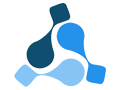
 微信
微信 支付宝
支付宝