移动端的变革Rem
Rem是什么
rem(font size of the root element)是指相对于根元素的字体大小的单位。简单的说它就是一个相对单位。看到rem大家一定会想起em单位,em(font size of the element)是指相对于父元素的字体大小的单位。它们之间其实很相似,只不过一个计算的规则是依赖根元素一个是依赖父元素计算。
为什么要使用Rem
这里我特别强调web app,web page就不能使用rem吗,其实也当然可以,不过出于兼容性的考虑在web app下使用更加能突显这个单位的价值和能力。接下来我来看看目前一些企业的web app是怎么做屏幕适配的
Rem的使用方法
1 . 网页中的根元素指的是html我们通过设置html的字体大小就可以控制rem的大小, 例如:
html{
font-size:20px;
// 根元素html的字体必须设置
}
.btn{
width: 6rem;
height: 3rem;
line-height: 3rem;
font-size: 1.2rem;
}
推算出一下公式:
10px = 1rem 在根元素(font-size = 10px的时候);
20px = 1rem 在根元素(font-size = 20px的时候);
40px = 1rem 在根元素(font-size = 40px的时候);2 . 通过媒体查询设置兼容
@media only screen and (min-width: 401px){
html {font-size: 25px !important;}
}
@media only screen and (min-width: 428px){
html {font-size: 26.75px !important;}
}
@media only screen and (min-width: 481px){
html {font-size: 30px !important;
}}
@media only screen and (min-width: 569px){
html {font-size: 35px !important; }
}
@media only screen and (min-width: 641px){
html { font-size: 40px !important; }
}3 . 通过Javascript动态的设置【推荐】
a : 方法一
(function (docs, win) {
var docEls = docs.documentElement,
resizeEvts = 'orientationchange' in window ? 'orientationchange' : 'resize',
recalcs = function () {
//getBoundingClientRect()这个方法返回一个矩形对象
window.rem = docEls.getBoundingClientRect().width/25;
docEls.style.fontSize = window.rem + 'px';
};
recalcs();
if (!docs.addEventListener) return;
win.addEventListener(resizeEvts, recalcs, false);
})(document, window);
b : 方法二
document.documentElement.style.fontSize = document.documentElement.clientWidth / 750*100 + 'px';
// 750是设计尺寸, 可替换成手机PSD设计尺寸大小
b : 方法三 (阿里某大牛)
(function (doc, win) {
const docEl = doc.documentElement
const resizeEvt = 'orientationchange' in window ? 'orientationchange' : 'resize'
const recalc = function () {
const clientWidth = docEl.clientWidth
if (!clientWidth) return
const max = 24
const min = 9.3125
let size = 20 * (clientWidth / 320)
size = Math.min(size, max)
size = Math.max(size, min)
docEl.style.fontSize = size + 'px'
}
if (!doc.addEventListener) return
win.addEventListener(resizeEvt, recalc, false)
doc.addEventListener('DOMContentLoaded', recalc, false)
})(document, window)
本作品采用 知识共享署名-相同方式共享 4.0 国际许可协议 进行许可。
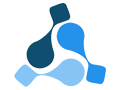
 微信
微信 支付宝
支付宝