腾讯课堂—Javascript放大镜
每日鸡汤: 其实让人焦虑的,不是忙也不是累。而是没有什么特别感兴趣的东西,也没有什么特别想爱的人,明知道自己该努力了,却又不知道该往哪里用力
<html lang="en">
<head>
<meta charset="UTF-8">
<meta name="viewport" content="width=device-width, initial-scale=1.0">
<meta http-equiv="X-UA-Compatible" content="ie=edge">
<title>放大镜效果</title>
</head>
<style>
*{margin:0;padding:0;}
body{
background:url('https://cn.bing.com/az/hprichbg/rb/WolongPanda_ZH-CN10957042976_1920x1080.jpg') center no-repeat;
background-size:100%;overflow:hidden;
}
#demo{
width:200px;height:200px;border-radius:50%;
box-shadow:0px 0px 20px 5px #000 inset,0px 0px 10px 3000px #000;
/*水平偏移 垂直偏移 阴影模糊值 阴影外延值 阴影的颜色 inset内阴影*/
cursor:pointer;transition:transform .5s;
}
#demo:active{transform:scale(2);}
h2{position:relative;color:#fff;text-align:center;letter-spacing:2px;margin-top:30px;}
</style>
<body>
<h2>长按鼠标左键放大</h2>
<div id="demo"></div>
</body>
<script type="text/javascript">
// 1.创建一个盒子,作为放大镜
// 2.为盒子添加box-shadow 属性,遮罩可视区域,造成阴影的假象
// 3.鼠标移动是,获取坐标点位置
// 4.盒子的移动位置属性(盒子距离上、左的间距) = 当前鼠标移动的坐标
var box = document.getElementById('demo');
window.addEventListener('mousemove',function(e){
var x = e.clientX;
var y = e.clientY;
box.style.marginLeft = (x-100) + "px";
box.style.marginTop = (y-100) + "px";
})
</script>
</html>本作品采用 知识共享署名-相同方式共享 4.0 国际许可协议 进行许可。
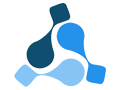
 微信
微信 支付宝
支付宝