Vue实现todoList本地数据(增删改查)

/*============================ css ============================*/
#app .input-type{margin:10px 0;width:600px}
#app button,#app input{padding:0;outline:0;border:1px solid #ccc;box-shadow:none;font-size:14px;line-height:35px}
#app input{width:480px;text-indent:1em}
#app input:focus{border:1px solid #4791ff}
#app button{width:115px;border:1px solid #ccc;background-color:#fff;cursor:pointer;transition:all .2s}
#app button:hover{border:1px solid #4791ff;background-color:#4791ff;color:#fff}
#app button:disabled{background-color: #666;color: #ccc;border:none;}
#app table{width:600px;text-align:center;line-height:30px;margin-top: 20px;}
#app table,#app table tr td{border:1px solid #ccc}
#app table tr span{cursor:pointer}
#app table thead th{font-weight:400;font-size:16px}
[v-cloak]{display: none;}
/*============================ html ============================*/
<div id="app">
<!-- 添加输入框 -->
<div class="input-type">
<input type="text" v-focus v-model="inputValue" placeholder="请输入内容" @keyup.enter="addcont">
<button @click="addcont" :disabled="inputValue.length===0">提交</button>
</div>
<!-- 搜索输入框 -->
<div>
<input type="text" placeholder="请输入商品名称查询!" v-model="searchVal">
</div>
<!-- 内容列表 -->
<table border="1" cellspacing="0" cellpadding="0">
<thead>
<tr>
<th width="10%">序号</th>
<th width="40%">内容</th>
<th width="40%">时间</th>
<th width="10%">操作</th>
</tr>
</thead>
<tbody>
<tr v-for="(item,index) in newList" :key="index">
<td>{{ index + 1 }}</td>
<td>{{ item.cont }}</td>
<td>{{ item.date | Datefil}}</td>
<td @click="deleteBtn(index)"><span>删除</span></td>
</tr>
<tr v-if="newList.length == 0">
<td colspan="4">Sorry,暂时没有清单</td>
</tr>
</tbody>
</table>
</div>
/*============================ javascript ============================*/
<script>
var myList = [
{
cont : 'HELLO WORLD',
date : new Date()
},
{
cont : 'HELLO CSS',
date : new Date()
},
{
cont : 'HELLO HTML',
date : new Date()
},
{
cont : 'HELLO JAVASCRIPT',
date : new Date()
},
]
new Vue({
el : '#app',
data : {
inputValue : '',
lists : myList,
searchVal : ""
},
// 自定义局部指令
directives: {
focus: {
inserted: function (el) {
el.focus();
}
}
},
// 定义局部过滤器
filters : {
// 原生实现,Vue推荐采用moment.js中的format('时间格式')
'Datefil' : (val)=>{
var value = new Date(val);
var year = value.getFullYear();
var month = value.getMonth()+1;
var day = value.getDate();
var hour = value.getHours();
var minutes = value.getMinutes();
var seconds = value.getSeconds();
return year + '年-' + month + '月-' + day + '日 ' + hour + ':' + minutes + ':' + seconds;
}
},
// 页面加载前获取本地缓存数据
created() {
// 遍历本地数据是否存在
var localStr = JSON.parse(localStorage.getItem('key'));
if ( localStr == null || localStr == '' ) {
return;
} else {
this.lists = localStr;
}
},
// 计算复杂的逻辑
computed: {
newList : function () {
// 判断this.lists中的cont是否包含searchVal
var arr = this.lists.filter((v)=>{
return v.cont.includes(this.searchVal);
})
return arr;
}
},
methods: {
// 添加数据按钮
addcont : function (){
this.lists.unshift({
date : new Date(),
cont : this.inputValue
});
this.inputValue = '';
localStorage.setItem("key",JSON.stringify(this.lists));
},
// 删除数据按钮
deleteBtn : function (i){
// 确认是否删除·
if(confirm('删除不可恢复,是否继续删除数据?')){
this.lists.splice(i,1);
localStorage.setItem('key',JSON.stringify(this.lists));
}
}
}
})
</script>
===================== 2018年03月15日 更新(本地数据测试 db.json) =======================
准备工作:
1.) axios.js (npm 或者 cdn)
2.) moment.js (npm 或者 cdn)
3.) 更新页面渲染结构,lists
<tbody>
<tr v-for="(item,index) in lists" :key="index">
<td>{{ item.id }}</td>
<td>{{ item.cont }}</td>
<td>{{ item.date | Datefil }}</td>
<td @click="deleteBtn(item.id)"><span>删除</span></td>
</tr>
<tr v-if="lists.length == 0">
<td colspan="4">Sorry,暂时没有清单</td>
</tr>
</tbody>4.) 采用(Json-Server)数据测试,将Dom操作通过Ajax/Axios获取
<script>
new Vue({
el : '#app',
data : {
inputValue : '',
lists : [],
searchVal : ""
},
//页面加载完获取数据
mounted() {
this.getData();
},
//自定义局部指令
directives: {
focus: {
inserted: function (el) {
el.focus();
}
}
},
filters : {
Datefil : function (v){
return moment(v).format('YYYY-MM-SS HH:mm:ss');
}
},
methods: {
//获取数据接口
getData : function (){
axios.get('http://localhost:3000/brands')
.then( res =>{
var {status,data} = res;
if (status === 200) {
this.lists = data;
}
})
},
//添加数据按钮
addcont : function (){
axios.post('http://localhost:3000/brands',{
cont : this.inputValue,
date : new Date()
}).then( res => {
var {status,data} = res;
if (status === 201) {
this.getData();
}
})
},
//删除数据按钮
deleteBtn : function (i){
if(confirm('删除不可恢复,是否继续删除数据?')){
axios.delete('http://localhost:3000/brands/'+i).then(res => {
var {status, data } = res;
if (status === 200) {
this.getData();
}
})
}
}
},
//监听搜索结果返回lists
watch: {
searchVal : function (newVal, oldVal){
axios.get('http://localhost:3000/brands?cont_like=' + newVal)
.then((res)=>{
var {status,data} = res;
if (status === 200) {
this.lists = data;
}
})
}
}
})
</script>本作品采用 知识共享署名-相同方式共享 4.0 国际许可协议 进行许可。
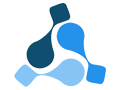
 微信
微信 支付宝
支付宝