原生JS制作一个图片放大查看器
前言: 发现vue模板代码写多了, 自己的原生JS手写能力下降了不少, 闲来无事, 自己做一个简单的图片放大查看封装
<!DOCTYPE html>
<html>
<head>
<title>图片放大器 --- jensonhui's blog</title>
<link rel="stylesheet" type="text/css" href="style.css">
</head>
<body>
<div id="largePicture"></div>
</body>
<script type="text/javascript" src="largePictrue.js"></script>
<script type="text/javascript">
// 调用
let arry = [ 'img/0@2x.png', 'img/1@2x.png', 'img/2@2x.png', ]
new setCreatDomFun({ imgListArry : arry })
// 可配置的自定义选项
imgListBox : 'imgBox', // 图片盒子ID
showdowBox : 'bigBox', // 阴影盒子ID
shadowLeftBtn : 'leftBtn', // 左按钮ID
shadowRigtBtn : 'rightBtn', // 右按钮ID
shadowImgBox : 'bigImgBox', // 阴影图片盒子ID
shadowCloseBtn : 'closeBox' // 关闭阴影按钮ID
</script>
</html>===================== style.css =====================
html, body {position: relative;}
/* 图片列表 */
#largePicture ul li{list-style:none;margin:0 5px;display:inline- block;width:150px;height:150px}
#largePicture ul li img{width:100%;height:100%}
/* 阴影弹框 */
#largePicture .shadow-box{position:fixed;top:0;left:0;width:100%;height:100%;z-index:100;display:none;background-color:rgba(0,0,0,.8)}
#largePicture .shadow-box .btn{position:absolute;top:50%;width:30px;height:50px;color:#fff;z-index:102;cursor:pointer;text-align:center;line-height:50px;border:1px solid #ccc;background-color:#000;transform:translate(-50%,-50%)}
#largePicture .shadow-box .leftBtn{left:12%;content:'>'}
#largePicture .shadow-box .rightBtn{right:12%;content:'<'}
#largePicture .shadow-box .bigImg{position:absolute;top:50%;left:50%;z-index:200;width:650px;height:580px;background-size:cover;background-repeat:no-repeat;transition:all .5s ease-in-out;transform:translate(-50%,-50%)}
#largePicture .shadow-box .closeBtn{position:absolute;top:20px;right:5%;z-index:240;color:#fff;cursor:pointer;padding:6px 25px;border:1px solid #fff}
/* 消息提示框 */
#toast-tip{position:absolute;top:10%;left:50%;font-size:14px;color:#fff;z-index:350;padding:10px 40px;transform:translateX(-50%);background-color:rgba(0,0,0,.8)}===================== largePictrue.js =====================
(function(win, doc) {
// 默认设置
let defaultSettings = {
imgListArry: [],
imgListBox : 'imgBox',
showdowBox : 'bigBox',
shadowLeftBtn : 'leftBtn',
shadowRigtBtn : 'rightBtn',
shadowImgBox : 'bigImgBox',
shadowCloseBtn : 'closeBox'
}
let ops = {} // 合并option
let chickImg = null
let clickIndex = null
function setCreatDomFun (options) {
ops = Object.assign({}, defaultSettings, options)
// 是否存在img数组
if (ops.imgListArry.length <= 0) {
this.showToast('您没有配置图片')
}
this.creatContainer()
}
setCreatDomFun.prototype = {
// 创建DOM元素
creatContainer : function () {
let pictrueNode = `
<ul id="${ops.imgListBox}"></ul><div id="${ops.showdowBox}" class="shadow-box">
<div id="${ops.shadowLeftBtn}" class="btn leftBtn"></div>
<div id="${ops.shadowRigtBtn}" class="btn rightBtn"></div>
<div id="${ops.shadowImgBox}" class="bigImg"></div>
<div id="${ops.shadowCloseBtn}" class="closeBtn"> 关闭 </div>
</div>`
let largePicDom = document.getElementById('largePicture')
largePicDom.innerHTML = pictrueNode
this.creatImgs()
},
// 遍历渲染img
creatImgs : function () {
let ulbox = document.getElementById(ops.imgListBox)
for (let i = 0, len = ops.imgListArry.length; i < len; i++) {
let lis = document.createElement('li')
let imgs = document.createElement('img')
imgs.src = ops.imgListArry[i]
lis.appendChild(imgs)
ulbox.appendChild(lis)
}
this.clickImgFun()
},
// 图片点击事件
clickImgFun : function () {
let shadowBox = document.getElementById(ops.showdowBox)
let bigImgDom = document.getElementById(ops.shadowImgBox)
let lis = document.getElementById(ops.imgListBox).children
for (let j = 0, len = lis.length; j < len; j++) {
lis[j].onclick = function () {
clickIndex = j
chickImg = lis[j].childNodes[0].src
shadowBox.style.display = 'block'
bigImgDom.style.backgroundImage = `url(${chickImg})`
}
}
this.checkBigImg()
this.closeShadowBox()
},
// 阴影切换事件
checkBigImg: function () {
let leftBtn = document.getElementById(ops.shadowLeftBtn)
let rightBtn = document.getElementById(ops.shadowRigtBtn)
let bigImgDom = document.getElementById(ops.shadowImgBox)
let arryLen = ops.imgListArry.length
if (!leftBtn || !rightBtn) { return false }
leftBtn.onclick = function () {
clickIndex --
if (clickIndex <= 0) {
clickIndex = arryLen - 1
}
bigImgDom.style.backgroundImage = `url(${ops.imgListArry[clickIndex]})`
}
rightBtn.onclick = function () {
clickIndex ++
if (clickIndex >= arryLen) {
clickIndex = 0
}
bigImgDom.style.backgroundImage = `url(${ops.imgListArry[clickIndex]})`
}
},
// 关闭事件
closeShadowBox : function () {
let closeBtn = document.getElementById(ops.shadowCloseBtn)
let domBox = document.getElementById(ops.showdowBox)
closeBtn.onclick = function () {
chickImg = ''
bigImgList = []
domBox.style.display = 'none'
}
},
// 提示语
showToast : function (text) {
if (text) {
let tostHtml = document.createElement('div')
tostHtml.setAttribute('id', 'toast')
tostHtml.setAttribute('class', 'toast-tip')
tostHtml.setAttribute('style', 'display:none')
document.body.appendChild(tostHtml)
}
let dom = document.getElementById('toast')
dom.innerHTML = text
dom.style.display = 'block'
setTimeout(function () { dom.style.display = 'none' }, 1500)
}
}
win.setCreatDomFun = setCreatDomFun
})(window, document)
本作品采用 知识共享署名-相同方式共享 4.0 国际许可协议 进行许可。
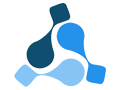
 微信
微信 支付宝
支付宝