Vue 图片上传(本地路径获取 )
记录Vue 头像上传功能,本地路径读取方式:
知识总结
// 这里是input file 的onchange事件
myHeadFile: function (e) {
const file = e.srcElement.files[0]
// imgURL就是你的图片的本地路径,两步就能解决问题
const imgURL = window.URL.createObjectURL(file)
}DEMO分享
演示地址:http://test.jensonhui.top/uploadHeaderImg.html
<html lang="en">
<head>
<meta charset="UTF-8">
<meta name="viewport" content="width=device-width, initial-scale=1.0">
<meta http-equiv="X-UA-Compatible" content="ie=edge">
<title>头像上传练习DEMO</title>
<script src="https://cdn.jsdelivr.net/npm/vue@2.5.17/dist/vue.js"></script>
<style>
*{margin:0;padding:0;}
html,body{font-size:14px;color:#333;background-color:#fff;}
ul li{list-style: none;}
.clearfix::after{content:".";display:block;height:0;clear:both;visibility:hidden}
.headbox {width:1000px;height:400px;margin: 50px auto;}
.headbox .headerimg,.headbox .uploadfile{float:left;}
.headbox .headerimg{width:30%;height:100%;padding:75px 20px;box-sizing: border-box;}
.headbox .headerimg .imgshow{position: relative;width:130px;height: 130px;margin:0 auto;border-radius: 50%;border:1px solid #ccc;overflow: hidden;}
.headbox .headerimg .imgshow img,.headbox .uploadfile ul > li img{width:100%;height:100%;}
.headbox .uploadfile{position:relative;width:68%;height:100%;border: 1px solid #ccc;}
.headbox .uploadfile ul li,.headbox .uploadfile .uploasbtn{width:80px;height:80px;border:1px solid #ccc;border-radius:15px;overflow: hidden;text-align:center;margin:5px;cursor:pointer;}
.headbox .uploadfile ul li{float:left;}
.headbox .uploadfile .surebtn{position:absolute;bottom:10px;right:20px;}
.headbox .uploadfile .surebtn input[type="button"]{outline:none;border:1px solid #ccc;border-radius:10px; background-color:#fafafa;color:#333;padding:8px 25px;}
.headbox .uploadfile .uploasbtn{position: relative;padding:20px 0;box-sizing: border-box;}
.headbox .uploadfile .uploasbtn input[type="file"]{width:100%;height: 100%;position: absolute;top: 0;left: 0;opacity: 0;cursor: pointer;}
</style>
</head>
<body>
<div class="headbox" id="app">
<form action="">
<div class="headerimg">
<div class="imgshow"> <img :src="headurl" alt=""> </div>
</div>
<ul class="uploadfile">
<li>
<ul class="systemimg clearfix">
<li @click="changeHead" v-for="(item,index) in addList" :v-bind:data-url="item.imgurl"><img :src="item.imgurl" alt=""></li>
</ul>
</li>
<li class="uploasbtn">
<div><span> + </span></div>
<div>点击上传</div>
<input @change="addNewImg" id="uploadNewbtn" class="Newimg" type="file" accept=".png,.jpg,.jpge">
</li>
<li class="surebtn">
<input type="button" value="确认">
</li>
</ul>
</form>
</div>
<script>
new Vue({
el: "#app",
data: {
headurl : "https://ss2.bdstatic.com/70cFvnSh_Q1YnxGkpoWK1HF6hhy/it/u=2133044399,2992697155&fm=27&gp=0.jpg",
addList : [
{ imgurl: "https://ss1.bdstatic.com/70cFvXSh_Q1YnxGkpoWK1HF6hhy/it/u=1573099577,2750079042&fm=27&gp=0.jpg" },
{ imgurl: "https://ss3.bdstatic.com/70cFv8Sh_Q1YnxGkpoWK1HF6hhy/it/u=1994202534,1905289809&fm=27&gp=0.jpg" },
{ imgurl: "https://ss2.bdstatic.com/70cFvnSh_Q1YnxGkpoWK1HF6hhy/it/u=2133044399,2992697155&fm=27&gp=0.jpg" },
{ imgurl: "https://ss3.bdstatic.com/70cFv8Sh_Q1YnxGkpoWK1HF6hhy/it/u=2355087330,2927744035&fm=27&gp=0.jpg" },
{ imgurl: "https://ss3.bdstatic.com/70cFv8Sh_Q1YnxGkpoWK1HF6hhy/it/u=2354934415,2297936184&fm=27&gp=0.jpg" },
{ imgurl: "https://ss2.bdstatic.com/70cFvnSh_Q1YnxGkpoWK1HF6hhy/it/u=3483038273,2552517787&fm=27&gp=0.jpg" },
]
},
methods: {
// 本地上传路径获取
addNewImg(e){
const file = e.srcElement.files[0]
const imgURL = window.URL.createObjectURL(file);
this.addList.push({ imgurl : imgURL });
},
// 点击图库更换头像路径
changeHead(e){
var newFile = e.target.attributes.src.value;
this.headurl = newFile;
}
}
})
</script>
</body>
</html>
本作品采用 知识共享署名-相同方式共享 4.0 国际许可协议 进行许可。
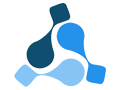
 微信
微信 支付宝
支付宝