关于移动端音频、视频无法自动播放问题
问题延伸
为了防止恶意使用视频音频,GoogleChrom禁止了自动播放音频的功能,但是视频还是可以的;
不过,IOS微信里添加'WeixinJSBridgeReady'就可以了,安卓需要用户点击下才可以。
解决方案
// html代码
<div id="audio_btn" class="rotate" style="display: block;">
<audio src="radio/bgm.mp3" id="media" preload="auto" loop="loop">
<source src="radio/bgm.mp3" type="audio/mpeg">
</audio>
</div>
// css代码
#audio_btn {
position: fixed;
top: 1.2rem;
right: 1.5rem;
width: 2rem;
height: 2rem;
z-index: 9999;
background-image: url(../img/Speaker.png);
background-size: contain;
background-repeat: no-repeat;
background-position: center;
display: none;
}
.rotate {
-webkit-animation: rotating 1.2s linear infinite;
-moz-animation: rotating 1.2s linear infinite;
-o-animation: rotating 1.2s linear infinite;
animation: rotating 1.2s linear infinite;
}
// 判断兼容ios
function checkIos() {
var isIOS = /(iPhone|iPad|iPod|iOS)/i.test(navigator.userAgent);
var audio = document.getElementById('media');
if (isIOS) {
document.addEventListener("WeixinJSBridgeReady", function () {
WeixinJSBridge.invoke('getNetworkType', {}, function (e) {
audio.play();
});
}, false);
}
if (audio.paused) { audio.play(); }
}
// 音乐播放
function toggleSound() {
audioPlay = true;
var audios = document.getElementById('media');
var audioBtn = document.getElementById('audio_btn');
audioBtn.addEventListener('touchstart', function (e) {
if (audioPlay) {
this.classList.remove('rotate');
audios.pause();
audioPlay = false;
} else {
this.classList.add('rotate');
audios.play();
audioPlay = true;
}
})
}本作品采用 知识共享署名-相同方式共享 4.0 国际许可协议 进行许可。
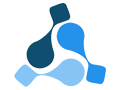
 微信
微信 支付宝
支付宝